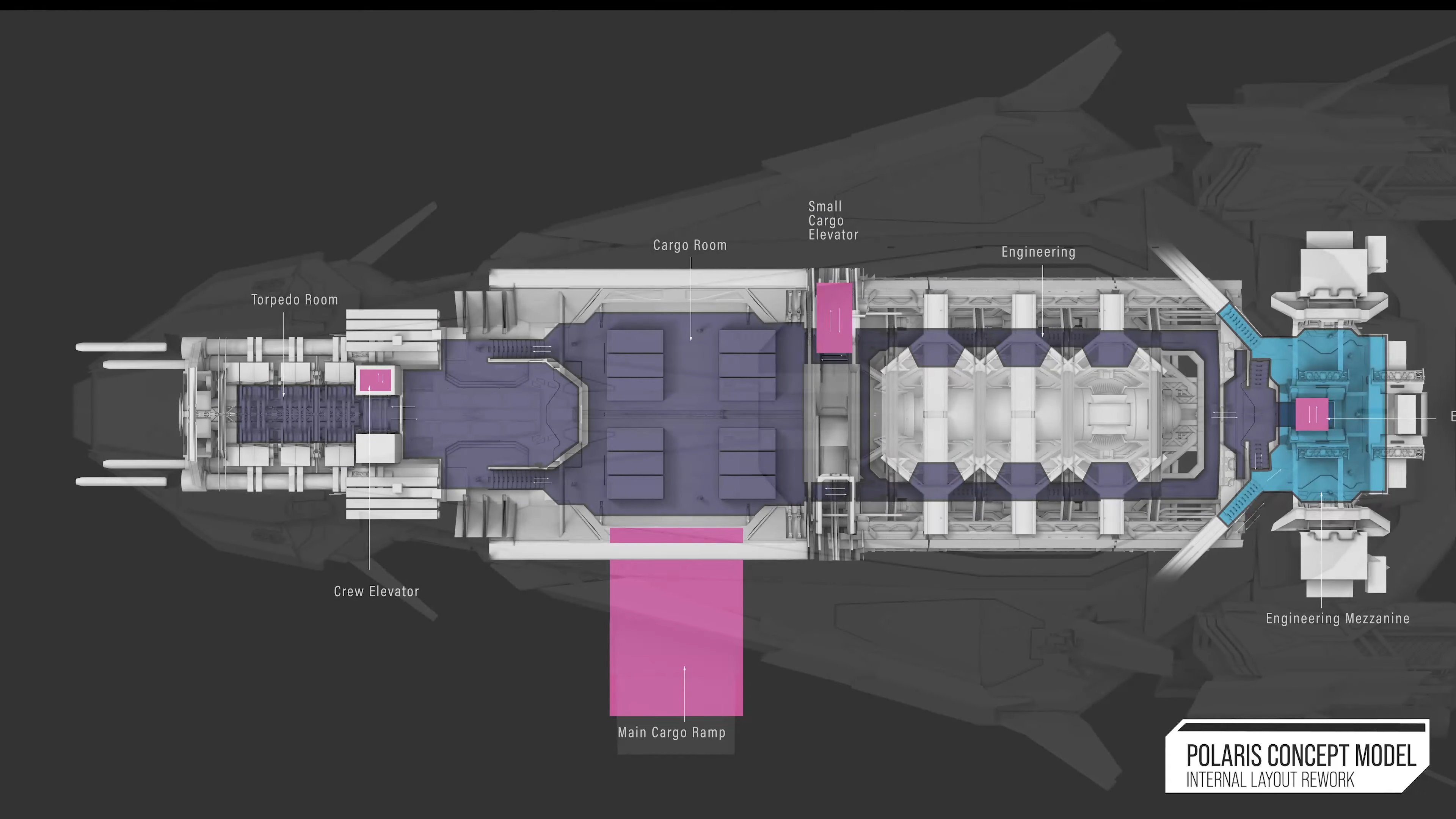Star Citizen: A Detailed Guide to Uninstallation

Source: ytimg.com
Uninstalling Star Citizen? Don't sweat it! This guide's your personal compass through the process. It's all about figuring out how to take this massive space game off your computer.
Understanding the Uninstallation Process
Star Citizen, man, it's a beast of a game. And sometimes, you gotta take it off.
Why Uninstall Star Citizen?
(Seriously, sometimes it just gets frustrating! I've been there)
Important Considerations Before Starting
- Backup important files.
- Is it REALLY time to get rid of the game? (Are you totally done with exploring the space lanes?)
- Read carefully! Don't accidentally erase stuff you need!
Uninstalling: The Practical Steps
Uninstalling Star Citizen isn't that tricky, really. It just needs a few clear steps.
Finding the Uninstaller
(Locate it. You might find a handy little icon or file in the software installation directory of Star Citizen or on the software list)
- Look for the Star Citizen uninstall file, likely named something with "Uninstall."
- Click on the uninstaller to start the removal process. (Sometimes you have to search the menus for this file)
Navigating the Uninstaller Wizard
Most uninstaller wizards guide you along these easy-peasy steps:
- Confirm you want to delete files.
- The process should show the deleting files. Wait! (Don't do anything until it finishes).
- The message "Successfully uninstalled" usually tells you it's good to go.

Source: ytimg.com
Possible Issues and Troubleshooting
Uninstallation isn't always smooth sailing.
Issues You Might Encounter
- Errors during uninstallation
- Unfinished downloads
- Game data remaining
- Space required might still be present in the directory. (Not gone even after uninstalling! Look into that directory.)
Solutions to Problems
- Check Disk Errors: Using tools like CHKDSK, errors that can sometimes interfere. (Run your operating system's system utility and run scan).
- Scan for malware: This checks to see if the game files got mixed up with malware!
- Run uninstallation tools again: Be sure there isn't something interfering with your process! Sometimes more than one round of uninstallation might be the deal!
- Verify system file: Checking your system for compatibility errors in the program that may keep files or program lingering (Windows Update usually cleans these up automatically, but for older or less used computers, double check in Windows update in settings).
- Restart the PC: Yeah, a basic but often overlooked troubleshooting tip.
Tips for Efficiency & Keeping Your System Healthy (The Final Words on Good Things!)

Source: redd.it
Tips and Tricks for Faster Performance
- Regular maintenance can help your system run more smoothly.
- Try out "system file integrity checker". (See the guide! It will show you!)

Source: ytimg.com
Review and User Feedback
(Let's be honest! There will always be pros and cons for a video game! I found myself losing hours each night. )
User Experience (Mine!)
My experience, huh? Well, the uninstallation was pretty straightforward. After that initial time spent on my computer, my experience overall, despite not liking certain features in-game, made my experience very memorable overall. The vastness of the universe captivated my attention for a good time (well worth that uninstallation process) .
Other Player Comments
- "A huge time commitment, not easy!"
- "It worked but, ugh, the uninstallation took too long."
- "Straightforward if you use the guide."
(See what people are saying!). There are many out there with similar experiences!
Other Considerations (For people who really love the game!)
- If possible, consider moving data! It often contains lots of files! This step prevents a long download.
Table 1: Potential Uninstallation Problems and Their Fixes
| Issue | Possible Fix |
|---|---|
| Unfinished downloads | Make sure there's no leftover downloads before beginning uninstall. |
| Files remain on PC after install. | Clean up directory for old files/folders. |
| File issues with the PC | Perform checkdisk error scans. Scan for any viruses or malware. |
Summary
This comprehensive guide should've walked you through all the ins and outs of removing Star Citizen. Remember, patience and a systematic approach go a long way in the process.